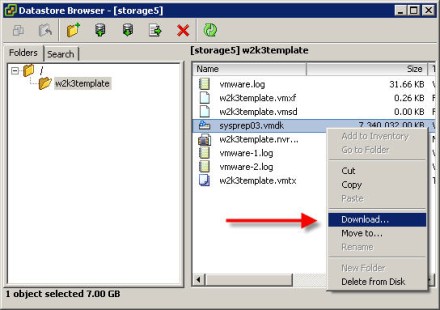Virtualization
VMware ESX 서버 ISO 설치 이미지 업로드
[TheWon]
2011. 8. 1. 20:11
VMware 서버를 설치할 경우 ESX 서버 Volume 경로에 ISO 이미지 파일을 업로드 하면 서버 설치를 빠르게 할수 있다.
1. 해당 DataStore 볼륨 더블클릭
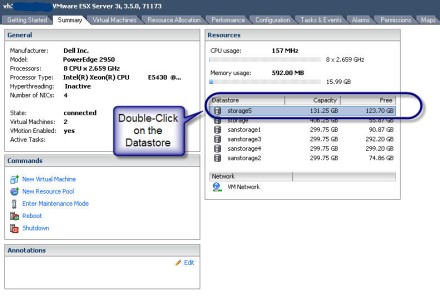
2. Upload File 선택하여 ISO 이미지 파일을 업로드
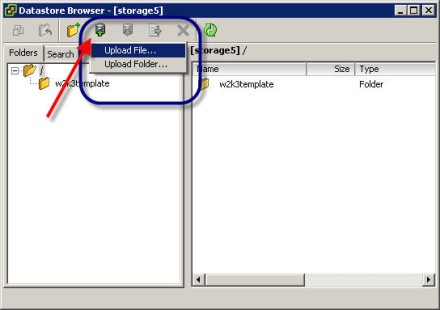
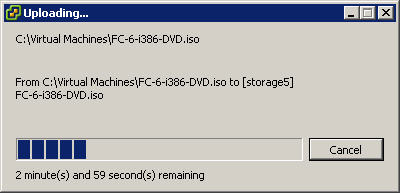
3. 전송후 ISO 이미지 확인
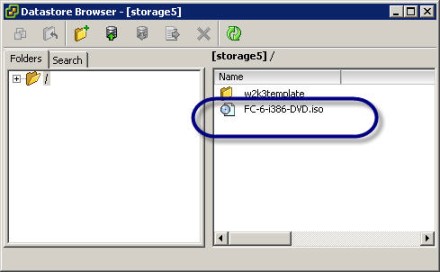
4. Download도 가능하다